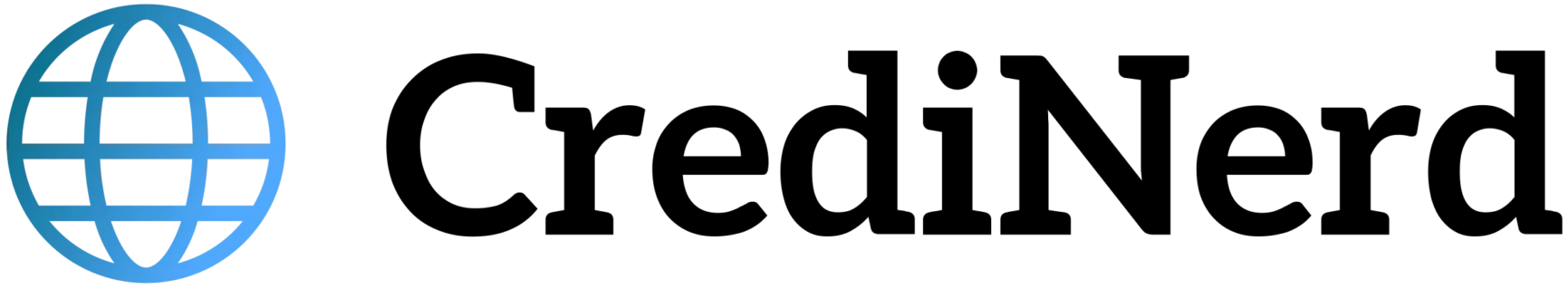Facebook Deactivated Account – Can’t Log into Facebook? Learn What to Do Now
Facebook Deactivated Account – words no one wants to see! But, in an ever-changing digital landscape, it’s a reality many face. Have you ever wondered what leads to this disruption? We’re diving into the nitty-gritty of why your beloved Facebook account might suddenly go dark.
Understanding the reasons behind a Facebook deactivated account is the first step. Whether it’s due to security concerns, policy violations, or simple misunderstandings, knowing the root causes can save you a lot of headaches. Don’t worry, you’re not alone in this journey.
And what about reactivating your account? That’s a whole process in itself, filled with dos and don’ts you need to know. Stay with us as we unravel the mysteries behind these abrupt deactivations and guide you through the steps to get back online with ease.
Reasons For Facebook Account Deactivation
Facebook account deactivation can occur for various reasons, each with its specific triggers. Understanding these can help users better manage their accounts and avoid unexpected interruptions. The most common causes include policy violations, suspicious activities, and user-requested deactivation.
Policy Violations
Facebook has clear community standards to ensure a safe environment for all users. Violations of these policies, such as posting harmful content or using fake accounts, can lead to deactivation. Familiarity with these standards is crucial to prevent account issues.
- Hate Speech: Content that promotes violence or hatred against individuals based on race, ethnicity, nationality, or other traits.
- Spam: Misleading or promotional content that disrupts other users’ experience.
- Fake Profiles: Creating accounts posing as someone else, particularly public figures.
Suspicious Activities
To protect user data, Facebook monitors for unusual activities. Suspicious logins, hacking attempts, or other unauthorized access might trigger temporary deactivation as a security measure. Enabling two-factor authentication can reduce these risks.
User-Requested Deactivation
Sometimes, users personally deactivate their accounts for a break or privacy reasons. This voluntary deactivation offers an opportunity to step back without losing account data permanently, as reactivation is possible at any time.
Steps To Reactivate Your Facebook Account
Reactivating your Facebook account is a straightforward process, but it requires following specific steps to ensure successful recovery. If your account has been deactivated, whether by choice or by Facebook, it’s possible to regain access with a few simple actions.
Login Attempt
Begin by going to the Facebook homepage and entering your login credentials. If your account was deactivated by Facebook due to inactivity or minor issues, logging in might automatically reactivate it. It’s a good first step that often resolves the problem instantly.
Identify the Reason
If the account doesn’t reactivate, try to determine if a policy violation triggered the deactivation. Check your email for any messages from Facebook explaining the reason. Understanding why your account was deactivated will guide your next steps and ensure smoother reactivation.
Submit an Appeal
If you believe your account was wrongly deactivated, you can appeal to Facebook. Visit the Help Center and fill out the appeal form, providing any necessary documentation or explanations. This process can take time, but it offers a chance to argue your case with Facebook.
- Provide personal details.
- Explain the situation clearly.
- Attach any relevant files or screenshots if available.
Double-Check Security
Once reactivated, ensure your account’s security settings are up-to-date. Enable two-factor authentication and review recent activities to spot any irregularities. Securing your account can prevent future issues and keep your information safe.
Preventing Future Account Deactivation Issues
To prevent future deactivation of your Facebook account, it’s crucial to follow best practices that ensure compliance with Facebook’s guidelines. These steps can help maintain a healthy account status and minimize the risk of unexpected deactivations.
Understand Facebook’s Policies
Familiarize yourself with Facebook’s community standards. These guidelines cover prohibited behaviors and content, such as fake accounts, hate speech, and spam. Adhering to these rules will help keep your account in good standing.
Enable Security Features
Use Facebook’s security features to protect your account from unauthorized access. Enabling two-factor authentication adds an extra layer of security by requiring a second form of verification in addition to your password. Regularly updating your password can also help safeguard your account.
Monitor Account Activity
Frequently review your Facebook account activity. Check login locations and device usage to spot any suspicious actions. If you notice anything unusual, change your password immediately and secure your account.
Engage Responsibly
Be mindful of the content shared on your profile and in group interactions. Engaging respectfully with others, avoiding controversial or offensive content, and reporting suspicious activities can prevent issues and contribute to a safer Facebook community.
Understanding Facebook’s Privacy Terms
Facebook’s privacy terms outline how the platform collects, uses, and shares user data. Understanding these terms is key to managing your privacy and ensuring your data is handled properly. The privacy policy covers several aspects that users need to be aware of.
Data Collection
Facebook collects information in a few key ways: what users provide, what is gathered from their activity, and data from their interactions across the platform. This includes details like posts, likes, and shared content, as well as device information and location data.
- Posts and Messages
- Photos and Videos
- Device Information
Data Usage
The information collected is used to improve user experience, personalize ads, and maintain platform security. It’s essential to understand that personalization involves targeting content and ads based on user activity and preferences.
Sharing Data
Facebook shares data with third-party partners like advertisers and researchers. This helps them measure the effectiveness of ads. Facebook ensures that these partners adhere to strict privacy agreements, but users should still be vigilant and review third-party app permissions regularly.
Managing Privacy Settings
Users can customize their privacy settings to control what information is visible and to whom. This can be done from the settings menu, under ‘Privacy Shortcuts.’ Regular checks and adjustments to these settings ensure they align with your comfort level and preferences.
FAQ – Frequently Asked Questions About Facebook Account Management
Why might my Facebook account be deactivated?
Your account can be deactivated due to policy violations, suspicious activity, or if you requested deactivation.
How can I reactivate my Facebook account after deactivation?
You can try logging in to reactivate it. If that doesn’t work, check for reasons such as policy violations and submit an appeal if necessary.
What steps can I take to prevent my Facebook account from being deactivated again?
Follow Facebook’s community standards, enable security features like two-factor authentication, and monitor your account for suspicious activity.
How does Facebook use the data it collects about me?
Facebook uses your data to personalize your experience, display relevant ads, and improve platform security.
Can I control what data Facebook shares with third parties?
Yes, you can adjust privacy settings to manage what data Facebook shares with advertisers and other third-party applications.
What are Facebook’s community standards?
Community standards are guidelines that prohibit harmful behaviors and content to ensure a safe environment for all users.