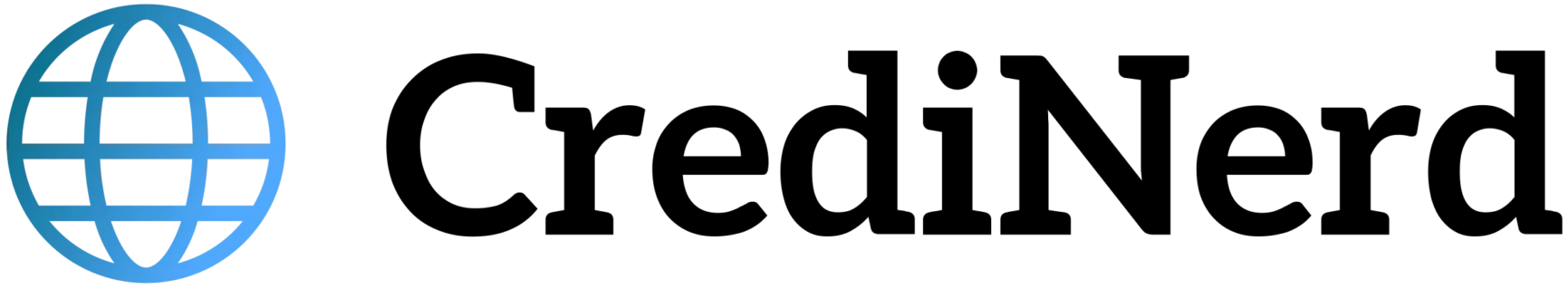Google Account Locked? Learn How to Unlock and Access It Again
Google Account Locked messages can send anyone into a spiral of stress. Ever found yourself locked out and thought, “Now what?” You’re not alone; it happens to the best of us. While getting locked out can feel like the digital end of the world, the silver lining is, there’s almost always a way back in.
Take a deep breath. Did you enter the wrong password too many times or maybe Google flagged some suspicious activity? Understanding why your account is locked is half the battle won. And that’s what we’re diving into, right here, right now.
But hey, we’re not stopping just at the ‘why’. We’re rolling up our sleeves and preparing to tackle some practical steps to get you back on your digital feet. Let’s explore how to unlock that gateway to your digital world.
Why Your Google Account Might Get Locked
Mistakes happen and getting a Google Account Locked notification can be alarming. There are several reasons why this might occur, and understanding these can help you take preventive measures in the future.
Incorrect Password Attempts: One of the most common reasons for a locked account is multiple incorrect password attempts. Google locks the account to protect your information from unauthorized access. It’s essential to recover your password through Google’s recovery options instead of guessing, which might further the lockout.
Suspicious Activity
Google monitors accounts for suspicious activity like numerous logins from different locations within a short time frame. If there is a sudden spike in such activity, Google may automatically lock your account to prevent any potential threat. Regularly check your account’s security settings to ensure all activity is familiar and approved.
Violated Terms of Service
Another reason for account lockout could be violating Google’s terms of service. This can include actions such as using the account for spam or sending inappropriate content. Familiarizing yourself with the terms will help in avoiding any accidental infractions.
Large File Downloads: If you’re downloading large amounts of data from Google Drive in a short period, your account may be temporarily locked to safeguard against potential threats. Ensure you are staying within acceptable usage limits to avoid this issue.
Immediate Steps to Regain Access to Your Account
If you find yourself facing a Google Account Locked message, don’t panic. There are immediate steps you can take to regain access. Follow this structured approach to troubleshoot and unlock your account efficiently.
Step 1: Visit the Google Account Recovery Page. Open your browser and go to the Google Account Recovery page. This is where you start the process of retrieving access to your account.
Step 2: Verify Your Identity. Google will prompt you to verify your identity using various methods. This could include confirming your phone number, answering security questions, or using a backup email address.
Step 3: Change Your Password. After successfully verifying your identity, Google will allow you to create a new password. Make sure it’s strong and unique to prevent future lockouts.
Step 4: Secure Your Account. Once you’re back in, it’s crucial to secure your account. Enable two-factor authentication for added protection. Regularly review account activity and update recovery details to stay on top of security.
These steps are designed to guide you through the recovery process swiftly and efficiently. Taking immediate action can help minimize downtime and restore access to your vital information.
Tips to Prevent Future Account Lockouts
Preventing Google Account Lockouts involves taking proactive steps to secure your account while ensuring you’re prepared for potential issues. Here’s a set of practical tips to help you avoid future disruptions.
Enable Two-Factor Authentication: Adding an extra layer of security, two-factor authentication (2FA) ensures that even if someone obtains your password, they can’t access your account without a secondary verification method.
Regularly Update Your Password: Change your password every few months. Make it strong by combining letters, numbers, and special characters. Avoid using the same password across multiple sites.
Review Account Activity: Periodically check your Google account activity for any suspicious logins. Google provides tools to monitor recent sign-ins and the devices used.
Keep Recovery Information Updated: Ensure your backup email and phone number are current so you can easily reset your password if needed. An old or inaccessible recovery option could complicate the process.
Be Vigilant with Email Links: Phishing attacks often come disguised as legitimate emails from Google. Don’t click on suspicious links and always ensure you’re on the official Google site when entering your credentials.
Implementing these tips will help keep your account secure and minimize the risk of it getting locked unexpectedly.
When to Contact Google Support for Assistance
Sometimes, despite your best efforts, a Google Account Locked situation may require professional help. Knowing when to reach out to Google Support can save you time and frustration.
Attempted all recovery options without success? If you’ve tried resetting your password and verifying your identity with no luck, it’s time to contact support. Google has a team specifically for account recovery issues.
Experiencing persistent errors or glitches? If your account suffers from technical problems that prevent normal use, such as frequent crashes or errors during login, Google Support can assist in diagnosing and resolving these.
Received suspicious emails or notifications? If you encounter phishing attempts or unexpected security alerts from Google that you can’t resolve alone, contacting support will help you secure your account.
Need help with verification methods? Whether it’s trouble with two-factor authentication or updating recovery information, Google Support provides guides and direct assistance to help you navigate these obstacles.
By knowing when to involve Google Support, you can get back to using your account confidently and efficiently.
FAQ – Frequently Asked Questions About Google Account Lock Issues
What should I do if my Google account is locked?
Visit the Google Account Recovery page to start the process of verifying your identity and resetting your password.
How can I prevent my Google account from being locked again?
Enable two-factor authentication, regularly update your password, and keep your recovery information current.
Why does my Google account keep getting locked?
Frequent failed login attempts, suspicious activity, or terms of service violations can trigger a lockout.
What information do I need for Google account recovery?
You may need your backup email, phone number for verification, and answers to security questions.
When should I contact Google Support for account issues?
If you’ve exhausted recovery options or face technical errors, contact support for assistance.
How does two-factor authentication help secure my account?
It adds an additional verification step beyond just a password, making unauthorized access more difficult.