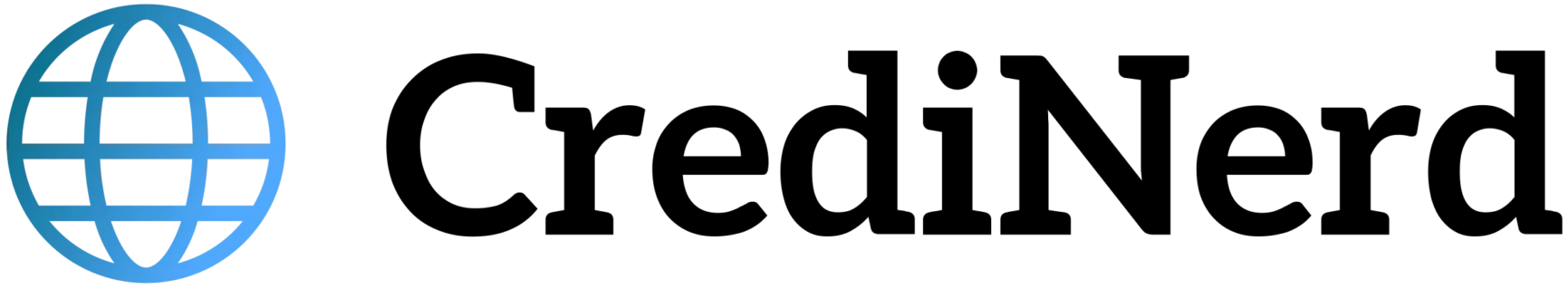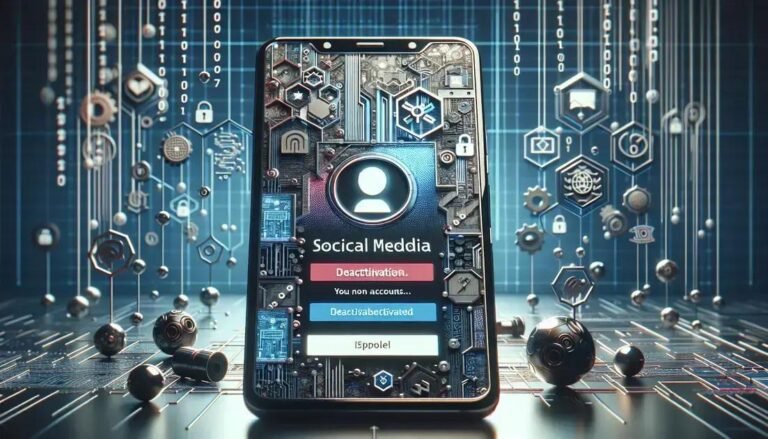How to Recover Deleted Images With Just One App
Ever wondered what happens when you accidentally delete that cherished photo on your phone? Deleted images on phone can be nerve-wracking, but don’t fret! I’ve been there too, and in today’s world, technology offers us some handy solutions to tackle it. We’ll dive into some straightforward methods to get those images back, so you won’t have to say goodbye forever to those memories.
Let’s explore how these techniques work and what we need to make sure we’re prepared for future mishaps. Believe it or not, you might already have the necessary tools at your disposal. Isn’t it a relief to know that options are available, no matter how bad it seems?
Stick around, and we’ll uncover the various ways to recover your deleted photos, whether they’re from a recent event or a historic memory. There’s more to this topic than meets the eye, and I’m here to guide you through it.
Understanding Image Deletion on Phones
When images are deleted from your phone, it might seem permanent, but understanding the underlying process can provide peace of mind. Deleted photos are typically not completely erased immediately. Instead, they become marked as overwritable, which means the space they occupy is available for new data. This is why acting promptly is crucial if you intend to recover them.
Types of Deletion
There are generally two types: temporary deletion and permanent deletion. Temporary deletions usually occur when you move photos to a ‘Recently Deleted’ folder. They stay there for a predetermined period, allowing easy recovery. In contrast, permanent deletions occur when photos are removed from this folder or when the deletion process surpasses the retention period.
What Happens After Deletion?
Once photos are marked as overwritable, new data saved on your device can permanently write over them. That’s why it’s advisable to minimize phone use until recovery attempts are made. Understanding this data lifecycle helps prevent unintentional data loss and maximizes recovery chances.
Exploring Storage Options
Some phones come with integrated cloud storage or backups, providing extra protection. Regular backups to such services can make the recovery process much more straightforward and less stressful.
Methods to Recover Deleted Photos
Recovering deleted photos from your phone can be a straightforward process if you act quickly. Here are some methods you can use to attempt recovery.
Check the ‘Recently Deleted’ Folder
Most smartphones have a ‘Recently Deleted’ folder that temporarily holds deleted photos. Navigate to your gallery, find this folder, and restore any photos you accidentally removed. Typically, items are stored here for about 30 days before being permanently deleted.
Use Built-in Backup Services
If you have cloud backup enabled, such as Google Photos or iCloud, check these services. Navigate to your backups and search for the missing photos. Restoring from a backup is often a seamless process and can be done with a few taps.
Employ Third-Party Recovery Apps
Several apps like DiskDigger or Dr.Fone can scan your device for recoverable files. Download and install one of these reliable applications, follow the instructions to perform a deep scan, and identify recoverable photos. Ensure the app you choose is well-reviewed and safe.
Connect to a Computer
For advanced users, connecting your phone to a computer and using data recovery software can uncover lost images. Software like Recuva might help, though this method might be more complex and require deeper technical knowledge.
Each of these methods offers a potential solution, so try them out and see which works best for your situation. Always make sure to back up precious memories regularly to prevent future loss.
Tools and Apps for Easy Recovery
Finding the right tools and apps for recovering deleted photos is crucial to regaining your memories. Here is a selection of helpful software to consider.
DiskDigger Photo Recovery
DiskDigger is a popular choice among Android users for its ability to restore lost photos quickly. It provides an easy-to-use interface that helps you scan your device’s storage and retrieve images efficiently. Follow the in-app instructions to perform a scan and restore files.
Dr.Fone – Data Recovery
Dr.Fone is another robust application, compatible with both Android and iOS. It offers various recovery options, enabling you to retrieve photos, videos, and other data. This tool also allows you to preview files before recovery, ensuring you restore only what you need.
EaseUS MobiSaver
EaseUS MobiSaver is excellent for iOS devices, providing comprehensive data recovery. It helps recover images, contacts, and more, even from deleted backups. The application guides you through connecting your device, scanning for lost files, and restoring them with ease.
PhotoRec
PhotoRec is a versatile recovery tool available for multiple operating systems, making it a solid choice for users familiar with computer-based recovery. While it may require some technical know-how, it offers powerful recovery capabilities for various file types, including photos.
These tools, offering different advantages, are all designed to help you regain access to your photos. Choose the one that best fits your needs, considering your device compatibility and personal preferences.
Preventing Future Loss of Photos
Ensuring the safety of your photos can save you from future heartache. Here are some practical steps to help prevent loss of your photos, ensuring they’re always secure.
Regularly Backup Photos
Make it a habit to back up your photos frequently. Use cloud services like Google Photos or iCloud which automatically save your images and videos. Setting up regular backups ensures your photos are preserved, even if your device is lost or damaged.
Use External Storage
In addition to cloud backups, consider using external storage such as SD cards or external hard drives. These devices offer additional security, allowing you to store high-resolution copies safely. This dual approach provides layers of protection for your data.
Utilize Phone Features
Enable features like photo synchronization and automatic backups on your phone. Most smartphones have easy-to-use settings for preserving your data, ensuring a seamless integration between your device and your chosen storage solutions.
Avoid Deleting While Distracted
Accidental deletions often happen when distracted. Review and manage your photos carefully, ensuring you don’t unintentionally remove precious memories. Consider organizing your albums to help manage your photo collection efficiently.
Taking these proactive steps can protect your valuable images from being permanently lost, providing peace of mind in today’s digital world.
FAQ – Frequently Asked Questions About Deleted Images on Phone
What should I do first if I accidentally delete a photo?
Check the ‘Recently Deleted’ folder in your phone’s gallery to quickly restore the photo if it’s still available.
How can I prevent future photo loss on my phone?
Regularly back up your photos to a cloud service or external storage device to ensure they remain safe.
Can I recover photos if they are not in the ‘Recently Deleted’ folder?
Yes, you can use recovery apps like DiskDigger or Dr.Fone to scan and retrieve photos, even if they aren’t in the ‘Recently Deleted’ folder.
Is there a time limit to recover a photo from the ‘Recently Deleted’ folder?
Typically, photos in the ‘Recently Deleted’ folder are kept for about 30 days before being permanently deleted.
Are cloud backup services reliable for storing photos?
Yes, services like Google Photos and iCloud provide automatic backup options and are reliable for storing and securing your images.
What does it mean when a photo is marked as overwritable?
When a photo is marked as overwritable, it means the space it occupies is available for new data, risking the photo being permanently overwritten.