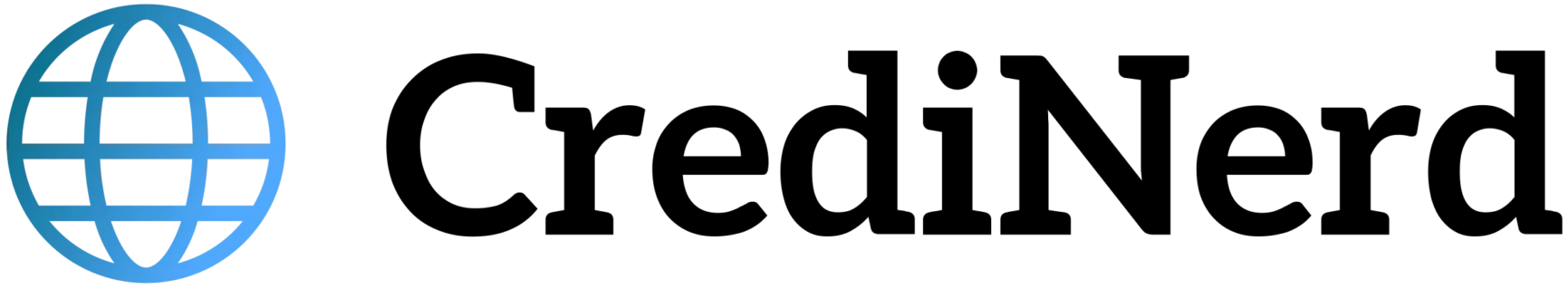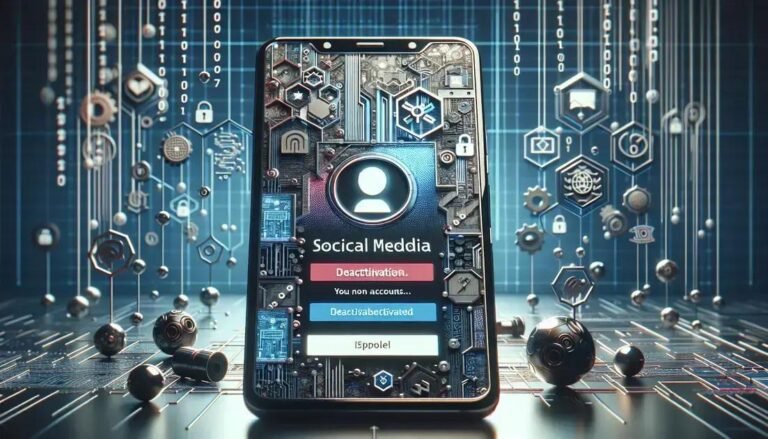How to Recover Deleted Videos From Your Phone in Simple Steps
Deleted videos from your phone can feel like losing cherished memories. Have you ever accidentally selected the wrong option while browsing your gallery? You’re not alone. In today’s digital age, data losses are more common than we think.
Have you ever thought about how devastating it can be to accidentally delete important videos from your phone? It’s like losing pieces of your life, isn’t it?
But, breathe easy – there are ways to get them back. Let’s delve into these methods so you can feel at ease next time this happens.
Reasons Why Videos Get Deleted
Accidentally deleting videos from your phone can happen for a variety of reasons. Understanding these can help you avoid future mishaps. Below are some common causes:
User Mistakes
The most frequent reason is user error, such as hitting the delete button unintentionally. This can happen when you’re trying to free up space or just organizing your media.
Storage Limitations
As phones reach their storage capacity, some devices automatically manage space, which might include deleting older, unused media files, including videos, to make room for new data.
Software Updates
Software glitches during updates can also result in video deletion. Sometimes, bugs or incomplete installations can mess with your stored media.
Third-Party Apps
Certain apps that access your media gallery might have permission to delete files. Ensure you’ve set proper security settings to prevent unwanted deletions.
Being aware of these reasons can significantly reduce the risk of losing important videos from your device. Regular backups are also a good practice to safeguard your memories.
Immediate Steps to Try Recovery
If you’ve just deleted a video by mistake, stay calm and act quickly to improve your chances of recovery. Here is a step-by-step guide to help you:
Check the ‘Recently Deleted’ Folder
Most phones have a ‘Recently Deleted’ folder where deleted media is temporarily stored. Open your Photos or Gallery app, navigate to this folder, and see if your videos are there. If found, select them and tap Restore.
Stop Using Your Phone
Once something is deleted, avoid using your phone to record new videos or download apps. This prevents new data from overwriting the deleted files, making them unrecoverable.
Use a Recovery App
Download a reputable video recovery app from your app store. These apps scan your device for retrievable media files. Follow the app’s instructions carefully to attempt recovery.
Connect to a Computer
Using a computer, connect your phone via USB. Specialized software on your computer might be able to recover files that phone apps cannot. Ensure the software is from a trusted source for security.
These immediate actions can boost the likelihood of finding your videos. Recovering files quickly is crucial, as time diminishes the chances of successful retrieval due to data overwriting.
Top Apps for Video Recovery
As videos vanish, video recovery apps may help bring them back. These tools can scan your device for recoverable files and offer options to restore them. Here are some top-rated apps you might find useful:
DiskDigger
DiskDigger is a popular choice, allowing you to undelete and recover lost photos and videos from your memory card or internal memory. It’s simple to use and doesn’t require rooting your device, making it accessible to most users.
EaseUS MobiSaver
EaseUS MobiSaver is celebrated for its quick scanning capabilities. It can recover various types of data, including videos. Its user-friendly interface guides you through each step, from scanning to recovery.
Dr. Fone
Dr. Fone is another leading app that can retrieve deleted videos with ease. It supports a wide range of Android and iOS devices and offers additional features like data backup and device repair.
GT Recovery
GT Recovery offers powerful file recovery without the need for a computer connection. It supports retrieving videos, images, and other files effectively, though it may require rooting for full functionality.
Select an app that suits your needs and follow its detailed guide to maximize recovery chances. Remember, the sooner you act, the better your results may be.
Common Mistakes to Avoid During Recovery
Attempting to recover deleted videos can be tricky, and some common mistakes could hinder your success. Here’s a guide on what to avoid:
Continuing to Use the Device
One significant mistake is using your phone after a video is deleted. When you create new data, you risk overwriting the deleted files, making them impossible to recover.
Not Checking the Backup Options
Before diving into complex recovery methods, check for backups. Cloud services, like Google Photos or iCloud, often save deleted videos for a limited time. Ensure these settings are enabled.
Using Unreliable Software
Turning to dubious recovery apps can worsen the situation. Always opt for well-reviewed and trusted software, as unreliable tools might cause further data loss or expose your device to security risks.
Ignoring Device Updates
Avoid disregarding system updates. These updates can include bug fixes essential for properly managing data recovery processes and preventing file corruption.
By being conscious of these mistakes and acting carefully, you can improve your chances of restoring your videos successfully. Plan ahead with regular backups to prevent future data loss scenarios.
FAQ – Frequently Asked Questions About Recovering Deleted Videos From Phone
Why do videos get deleted from my phone?
Videos can be deleted due to user errors, storage issues, software updates, or interference from third-party apps.
What should I do immediately after realizing a video is deleted?
Check the ‘Recently Deleted’ folder, stop using your phone to prevent overwriting, and consider using a recovery app.
Can I recover videos without a recovery app?
Yes, you might recover videos via your device’s cloud backup services like Google Photos or iCloud if previously enabled.
Which are the best apps for video recovery?
Top apps include DiskDigger, EaseUS MobiSaver, Dr. Fone, and GT Recovery for efficient video retrieval.
What are common mistakes to avoid during video recovery?
Avoid using the device after deletion, neglecting backups, using unreliable software, and ignoring operating system updates.
How can I prevent future data loss on my phone?
Enable cloud backups, regularly transfer videos to a computer or external storage, and update your device’s software routinely.