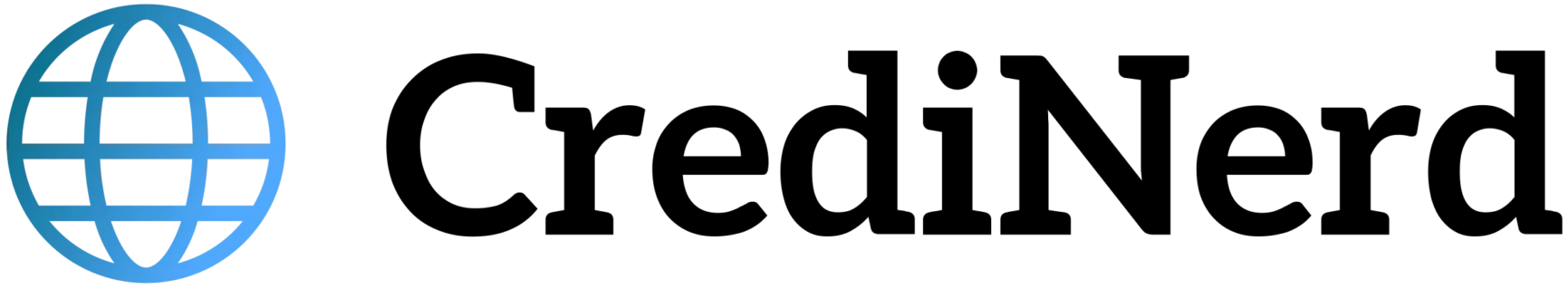Recover Contacts – Contacts Disappeared From Your Phone? Learn How to Get Them Back
Lose contacts recently? It can be incredibly frustrating, especially when you’re relying on them for work or personal needs. You’re not alone; many find themselves asking why their contacts vanished and how to get them back. Recover contacts using simple yet effective strategies. Let’s dive into methods you might not have considered yet.
Imagine scrolling through your list only to find empty spaces where names used to be. But fear not! We’ve all been there, and there are ways to fix it. Whether it’s leveraging cloud backups, using specific phone settings, or trying out different apps, there’s hope to restore those connections.
Ever thought about backing up contacts regularly? Many don’t, until it’s too late. Learn preventive measures to ensure you never find yourself in a panic over lost contacts again. Understanding these tools and strategies can empower you to maintain your valuable networks effectively.
Why Contacts Disappear Unexpectedly
Ever wondered why your phone suddenly loses contact information? It’s a common issue that can happen due to several reasons. Understanding these causes is the first step toward a solution. Let’s explore some of the most frequent reasons for disappearing contacts.
Accidental Deletion: It’s easy to delete contacts by mistake, especially with the small screens of smartphones. A simple misplaced tap can lead to loss of important numbers.
Software Updates: Updates meant to improve system performance can sometimes cause unexpected glitches. In some cases, contacts might not sync properly post-update, leading to gaps in your address book.
Account Sync Issues: If your contacts are synced to an account (like Google or iCloud), any disruptions in syncing can result in missing information. Make sure your account settings are up to date and that you have a stable internet connection.
Third-Party Apps: Certain apps with access to your contacts can sometimes modify or delete them without you realizing. This makes it crucial to check app permissions regularly.
By knowing the possible reasons, you can take preventive measures to avoid losing contacts. Regular backups and understanding your phone settings can greatly help.
Top Methods To Retrieve Lost Contacts
Finding your contacts missing can be frustrating. Luckily, there are several methods to retrieve lost contacts that can save the day. Follow these steps to recover your valuable data without fuss.
Check Your Trash or Recycle Bin: Many smartphones have a trash feature where deleted contacts are stored temporarily. Access this option to see if you can recover recently deleted contacts.
Utilize Account Sync: If your contacts are synced with a Google or Apple account, go to the contacts section in these platforms online. Often, you can restore contacts to a previous state.
Use Recovery Software: Several apps and software tools are designed to help retrieve lost contacts. These might offer both free and paid options. Ensure you use trustworthy and well-reviewed software to perform the recovery process.
Consult Your Service Provider: Reach out to your mobile service provider as they sometimes keep a backup of your contacts, or they might assist you in restoring data.
While these methods provide a roadmap to recover missing contacts, consistently backing up data regularly is a wise practice to prevent future losses.
Utilizing Cloud Backups For Recovery
Cloud backups are an effective way to secure your contacts and ensure they are never lost permanently. By leveraging cloud services, you can restore lost contacts with ease. Here’s how to make the best use of cloud backups for recovery.
Set Up Automatic Sync: Most smartphones offer the option to automatically sync your contacts with cloud services like Google Drive or iCloud. Enable this feature in your device settings to keep your contact information up to date.
Manual Backup: In addition to automatic sync, periodically perform a manual backup. This step can be crucial if automatic sync fails or if you make significant changes to your contact list.
Access Previous Versions: Cloud services often allow you to restore contacts to a specific date. Navigate through the settings of your cloud account and use the restore function to recover a previous version of your contact list.
Verify Backup Status: Regularly check your cloud service to ensure backups are occurring as scheduled. This involves looking at the last sync date and confirming all contacts are saved correctly.
Utilizing cloud backups not only helps in recovering lost contacts but also provides peace of mind that your data is secure.
Preventing Contact Loss In The Future
Maintaining your contact list is essential, but preventing future loss requires proactive steps. Here are strategies to safeguard your contacts effectively.
Regular Backups: Schedule regular backups for your contact list. Use cloud services or external storage solutions to ensure you have multiple copies of your data.
Utilize Multiple Platforms: Sync your contacts across different platforms. This can include linking your phone contacts with email accounts or various cloud services. It creates redundancy, ensuring that if one source fails, your contacts remain intact elsewhere.
Review App Permissions: Regularly check app permissions on your smartphone to limit apps’ access to your contacts. This prevents unauthorized modifications or deletions.
Keep Your Software Updated: Software updates often include bug fixes and new security measures. Keeping your device updated minimizes the risk of software-induced contact loss.
Implementing these techniques can protect your contacts from unexpected losses and provide peace of mind.
FAQ – Frequently Asked Questions About Recovering and Maintaining Contacts
Why do my contacts disappear unexpectedly?
Contacts can vanish due to accidental deletion, software updates, sync issues, or third-party app interference.
What is the best way to retrieve lost contacts?
You can recover them by checking your phone’s recycle bin, using cloud account backups, or employing recovery software.
How can cloud backups help in contact recovery?
Cloud backups store your contacts online, allowing you to restore them anytime if they are lost or accidentally deleted.
Is it necessary to backup my contacts regularly?
Yes, regular backups ensure you have an updated version of your contacts and prevent permanent loss.
What steps can I take to prevent losing contacts in the future?
Regular backups, syncing across multiple platforms, reviewing app permissions, and keeping software updated are effective measures.
How can app permissions affect my contact list?
Apps with excessive permissions can modify or delete your contacts, so it’s crucial to monitor and adjust these settings.