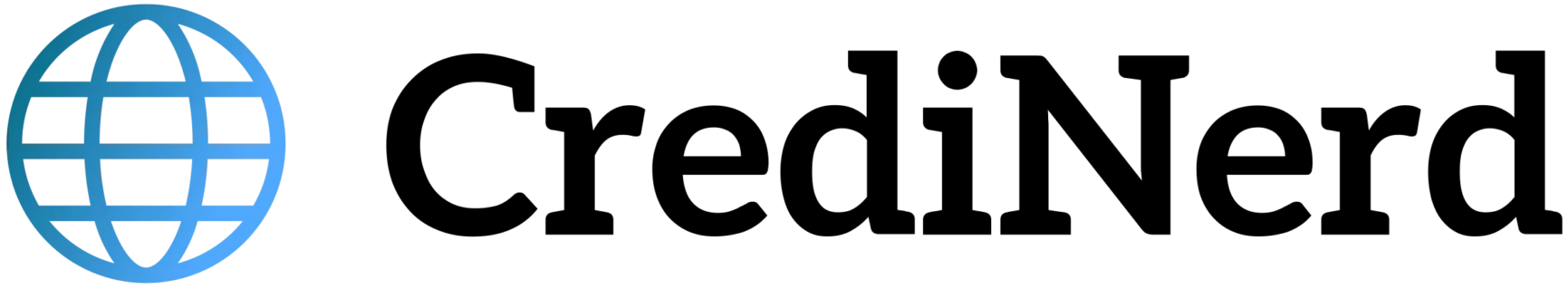Recover Google Account – How to Reactivate Your Google Account Without Password or Phone
Have you ever been locked out of your Google account? It’s a stressful situation many face. The good news is there are solutions.
With our guide, you’ll learn how to recover Google Account efficiently. You’ll identify common pitfalls and discover practical steps to regain access. Get ready to explore a straightforward approach to account recovery, ensuring you never lose access again.
Common Issues in Google Account Recovery
Encountering problems during Google account recovery can be frustrating, but understanding the common issues helps streamline the process. Here are some prevalent challenges:
- Incorrect Passwords: Often, users forget their passwords or accidentally enter them incorrectly due to caps lock or keyboard layout differences.
- Access to Recovery Options: Without access to your registered recovery email or phone number, verifying your identity can become complicated.
- Security Questions: Failure to remember answers to security questions can hinder the recovery process.
- Account Hacked: Suspicious activity or a hacked account might lead to Google temporarily locking it for security reasons.
To proactively address these issues, keep your recovery options updated, use strong passwords, and enable two-factor authentication. It ensures better security and eases potential recovery processes.
Step-by-Step Google Account Recovery Process
Recovering your Google account can seem daunting, but following a step-by-step guide simplifies the process. Start by visiting the Google Account recovery page. Enter your email address and click on “Next.” If you can’t remember your email, try alternative methods to recover it, such as using your phone number or providing security answers.
Next, you’ll be prompted to enter the last password you remember. If you don’t recall it, click on “Try another way” to proceed with recovery options. It’s crucial to have access to your recovery email or phone number at this stage. Google will send a verification code to these recovery options. Use this code to regain access to your account.
If you don’t have access to these methods, you may be prompted with security questions. Answering them correctly grants you access. In cases where all recovery methods fail, consider the “Need more help” option, which guides you through additional account verification steps.
Once your identity is confirmed, you can set a new password. Choose a strong password to enhance security—mix upper and lower case letters, numbers, and symbols. This not only protects your account from future breaches but also streamlines recovery in case of incidents.
Tips for Strengthening Account Security
Enhancing your Google account security is vital in today’s digital landscape. Start by creating a strong password; it should be unique, combining letters, numbers, and symbols. Avoid common words or easily guessed information like birthdays. Consider using a password manager to keep track of your complex passwords securely.
Enable two-factor authentication (2FA). This adds an extra layer of security, requiring not just a password and username but also something only you have, like a smartphone. Google provides 2FA options through the Google Authenticator app or via SMS codes.
Regularly review your account activity. Stay vigilant for any unfamiliar logins or access from unknown devices. Google allows you to see active sessions, and you can secure your account by signing out from these sessions remotely.
Keep your account recovery options updated. Use a recovery email you check regularly and a phone number you have access to. This helps in case you need to unlock your account quickly after a lockout.
Stay informed about the latest security threats. Google provides security check-ups that guide you through personalized recommendations for strengthening your account protection. Staying proactive is key to maintaining robust security.
Google Account Recovery Challenges
Addressing common Google account recovery challenges can put your mind at ease. Here are some frequent questions and their answers:
- What if I can’t remember my password? Use the account recovery page to get a password reset link. It’s sent to your recovery email or phone.
- How do I recover my account without recovery options? If you lack access to both recovery email and phone, verify your identity by answering security questions provided during account setup.
- What should I do if I suspect my account is hacked? Immediately change your password using a secure device. Enable two-factor authentication to prevent future unauthorized access.
- How can I speed up identity verification? Ensure your recovery information is up-to-date. Use a device you’ve previously logged into your account with to make the process quicker.
Understanding these common queries can help you be proactive and prepared for potential account recovery situations.
FAQ – Common Questions on Google Account Recovery
What should I do if I forget my Google account password?
Use the Google account recovery page to reset your password, following the prompts to get a reset link sent to your recovery email or phone.
How can I recover my account if I lost access to my recovery options?
Try verifying your identity by answering previously set security questions or use a trusted device to speed up the recovery process.
What actions should I take if my Google account is hacked?
Immediately change your password from a secure device and enable two-factor authentication to prevent further unauthorized access.
How often should I update my recovery options?
Regularly update your recovery email and phone number to ensure you can regain access quickly if needed.
Is two-factor authentication necessary for Google accounts?
Yes, enabling two-factor authentication adds an extra layer of security, helping protect your account from unauthorized access.
Why does Google ask for identity verification during recovery?
Identity verification ensures only the rightful account owner can regain access, safeguarding your personal information.