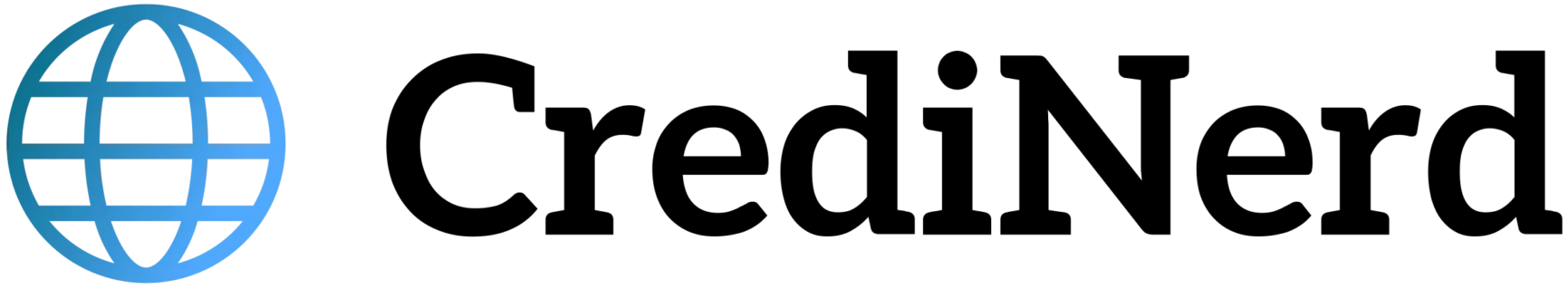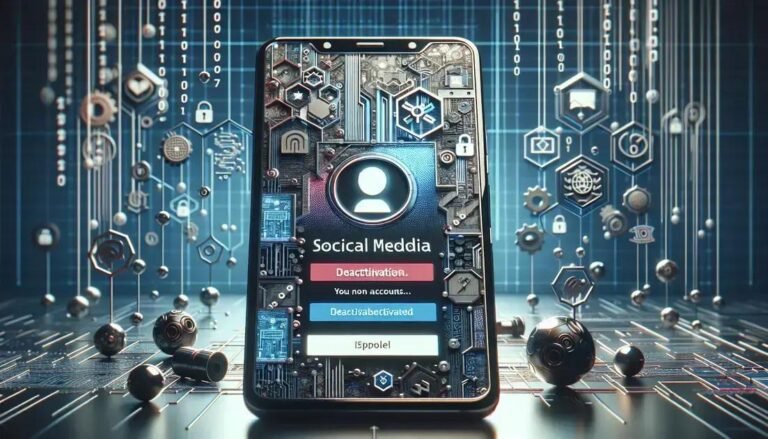Recover TikTok Account – Lost Your TikTok Account? Here’s How to Recover Login and Password
Recovering your TikTok account can feel like navigating through a maze, right? Whether it’s a forgotten password or suspicious activity, these hurdles can be overwhelming. Luckily, many have walked this path and returned successful. Let’s embark on this journey together, unraveling steps to regain access and breathe life back into your TikTok experience.
Every day, countless users face account-related issues—some seemingly complex yet perfectly surmountable. Are you wondering how to start on this recovery journey? Or perhaps you’re curious about how such problems could have been avoided? In either case, you’re in the right place, and we’re here to guide you.
Our goal is to equip you with practical tips and actionable steps tailored to recover your TikTok account. From troubleshooting to effective communication with support, we’re diving into it all. Ready? Let’s solve this together.
Steps To Recover Your TikTok Account
Recovering your TikTok account can be straightforward if you follow the right steps. Here’s a guide to help you regain access:
- Open the TikTok App: Start by launching the TikTok app on your device. If you’re logged out, you’ll see a login screen.
- Tap on ‘Forgot Password’: Just below the password field, there’s an option for forgotten passwords. Tap it to begin the recovery process.
- Choose Recovery Method: TikTok offers several ways to recover your account. You can use your email address, phone number, or username associated with the account. Choose one that’s accessible to you.
- Verify Your Identity: TikTok will send a verification code to your chosen method. Enter this code in the app to verify your identity.
- Reset Your Password: Once verified, you’ll be prompted to set a new password. Choose a strong, unique password to enhance security.
- Log In: With your new password, log into your account and ensure everything is in order.
These steps should help you swiftly recover access to your TikTok account. If you encounter issues, contacting TikTok support with detailed information can provide additional assistance.
Common Problems And Solutions
Encountering problems while accessing your TikTok account is a common issue for many users. Understanding these challenges can help you resolve them efficiently:
Forgotten Password
If you can’t remember your password, use the ‘Forgot Password’ option on the login screen. TikTok allows you to reset it via email or phone verification.
Account Hacked
If you suspect your account has been hacked, immediately change your password. Enable two-factor authentication for added security.
Verification Code Not Received
Ensure your email or phone number is correct. Check your spam folder for emails and ensure your phone has no network issues.
App Glitches
Restart the app or your device if the app isn’t functioning properly. Ensure the app is updated to the latest version.
By tackling each issue with the appropriate solution, you can restore access to your account swiftly. For persistent problems, contacting TikTok support will provide further assistance.
Security Tips To Prevent Future Issues
Keeping your TikTok account secure helps prevent unauthorized access and potential issues. Here are some crucial security tips:
- Use a Strong Password: Create a password that’s at least 12 characters long, mixing letters, numbers, and symbols. Avoid common phrases or easily guessed information.
- Enable Two-Factor Authentication (2FA): This adds an extra layer of security by requiring a verification code, usually sent to your phone, whenever logging in from a new device.
- Keep Your Email Secure: The email linked to your account should also be well-protected, as it’s often a target for hackers attempting to reset passwords.
- Beware of Phishing Scams: Be cautious of messages or emails that ask for your login details. TikTok will never request your password through these methods.
- Regularly Update Your App: Ensures you have the latest security features and bug fixes, protecting against known vulnerabilities.
Following these steps significantly reduces the risk of your TikTok account being compromised. Make security a habit and regularly review your account settings.
Contacting TikTok Support Effectively
If you’re having trouble with your TikTok account, contacting support is a crucial step. Here’s how to do it effectively:
- Visit the Help Center: Start by exploring TikTok’s Help Center, which covers common issues and solutions. It could save you a call or email.
- Report a Problem: Use the app to report issues directly. Go to ‘Profile’ > ‘Settings’ > ‘Privacy’ > ‘Report a Problem’. It’s a direct way to alert TikTok to your issue.
- Prepare Details: Before reaching out, gather relevant information like your username, device type, and a description of the problem. Screenshots can also help illustrate your issue.
- Email Support: If the help center doesn’t solve your problem, emailing support@tiktok.com can be the next step. Be concise and clear.
- Use Social Media: TikTok’s official Twitter account is another way to get their attention. A polite direct message outlining your issue might also prompt a response.
Contacting TikTok support need not be daunting. With the right information and approach, you can ensure a prompt response to your concerns.
FAQ – Frequently Asked Questions About Recovering Your TikTok Account
How can I recover my TikTok account if I forgot my password?
Use the ‘Forgot Password’ option on the login screen and follow the instructions to reset it via email or phone verification.
What should I do if my TikTok account was hacked?
Immediately change your password and enable two-factor authentication. This helps secure your account from further unauthorized access.
Why am I not receiving the verification code from TikTok?
Ensure your email or phone number is correct. Check your spam folder for emails and ensure your phone is not having network issues.
How can I make my TikTok account more secure?
Use a strong password, enable two-factor authentication, and watch out for phishing scams. Regular updates to the app also help secure your account.
What steps should I take if the app is glitching?
Restart the app or your device. Check if your app is updated to the latest version, as this might resolve the issue.
How can I contact TikTok support if I need help?
Start by visiting the TikTok Help Center. If more help is needed, report a problem via the app or email support@tiktok.com.