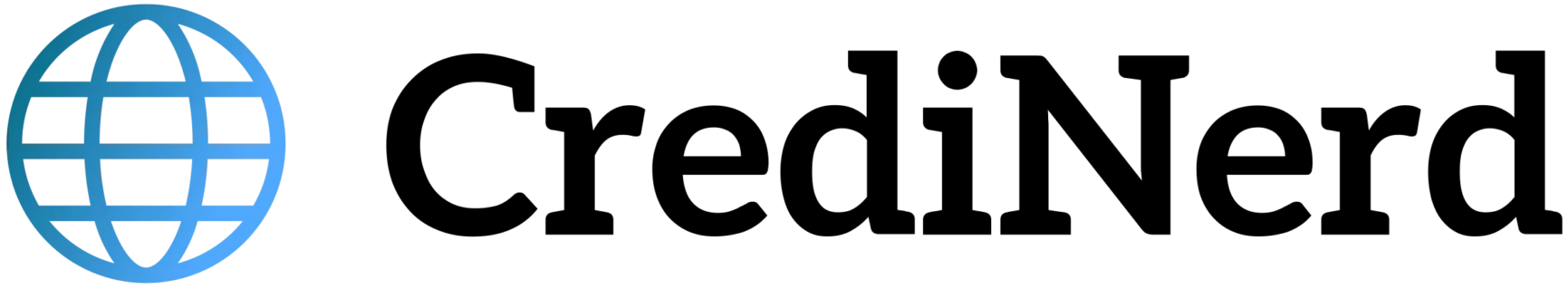Step-by-Step Guide to Recover Deleted Photos on iPhone or Android
Have you ever accidentally deleted a photo and thought it was lost forever? With the right methods, you can recover photos and restore those precious memories. From understanding how data recovery works to using specialized software, the possibilities are within reach. Let’s explore the steps together and bring back those moments.
Photo loss can happen in a blink of an eye due to accidental deletion, formatting errors, or software glitches. But worry not, we’re here to guide you on how to retrieve those lost images. With a blend of technology and a bit of patience, retrieving photos becomes much more attainable.
If you’re on a mission to regain your lost photos, you’re in the right place. We’ll discuss the most effective recovery tools available and show you how to use them step-by-step. This guide is tailored for both tech-savvy individuals and those new to digital recovery processes, ensuring everyone can save and secure their visual memories.
Understanding Photo Recovery
Photo recovery is a critical skill in today’s digital world, where pictures often hold sentimental or professional value. Whether it’s a cherished family photo or an important document, understanding recovery techniques can help save the day.
How Does Photo Recovery Work?
When you delete a photo, it’s not necessarily erased immediately from your device. The system marks the space as available for new data, but until overwritten, the old data can be retrieved. Specialized software can scan your device, identify recoverable files, and facilitate their restoration.
Types of Photo Loss
Understanding the cause of photo loss is essential to selecting the right recovery method. Common causes include accidental deletion, formatting errors, and software corruption. Each requires a slightly different approach for effective recovery.
Photo Recovery Tools
There are numerous tools available for photo recovery, each with its strengths. Tools like Recuva, PhotoRec, and Disk Drill are popular choices due to their user-friendly interface and powerful scanning capabilities. They can help you locate files that might seem forever lost.
Steps in the Recovery Process
- Stop using the device immediately to prevent overwriting of lost photos.
- Download and install a reliable recovery tool.
- Run the recovery software and choose the drive to scan.
- Preview the found files and select which ones to recover.
- Save the recovered photos to a different storage location to avoid further loss.
Top Tools For Photo Restoration
Restoring photos can be a lifesaver when treasured memories seem lost. Thankfully, there are several tools available to assist with photo restoration, each offering unique features. Knowing which tool to use is crucial for a successful recovery.
Essential Photo Restoration Tools
Popular software programs such as Adobe Photoshop and GIMP provide advanced features for repairing and enhancing old or damaged photos. They allow users to adjust contrast, fill in missing details, and correct faded colors.
For those less experienced with editing, restoration-specific software like AKVIS Retoucher offers an intuitive interface designed specifically for recovering images. These tools often include presets that simplify the process for beginners.
Cloud-Based Alternatives
In addition to downloadable software, cloud-based solutions such as Photopea and Fotor offer accessibility from any device connected to the internet. These options provide flexibility and convenience, especially for on-the-go editing.
Choosing the Right Tool
Selecting the appropriate tool depends on various factors like the level of damage, personal skill, and budget. Start by assessing the condition of your photos and matching them with the capabilities of each tool. Some programs offer trial versions, which can be an excellent way to test their effectiveness before committing.
- Identify the issues in your photos (e.g., tears, fades).
- Explore the features of each tool.
- Try demo versions to gauge user-friendliness.
- Consider online tutorials and community forums for guidance.
Step-By-Step Guide To Recover Lost Photos
Recovering lost photos can seem daunting, but following a clear step-by-step guide simplifies the process. With the right tools and techniques, restoring your memories is achievable.
Materials Needed
- A device (PC or mobile) where photos were lost
- Reliable recovery software like Recuva or PhotoRec
- External storage for saving recovered photos
Recovery Steps
- Stop Using the Device: Immediately cease using the device to avoid overwriting data, as continued use decreases chances of recovery.
- Choose Recovery Software: Select a reliable tool based on your device type. Many software options offer free trials.
- Install the Software: Download and install the software on a different partition or device to prevent data overwriting.
- Run a Deep Scan: Use the software to perform a deep scan of the device, locating lost images. This can take time, especially on large drives.
- Preview and Select Photos: Review the recovered files. Select images you wish to restore and ensure they are not corrupted.
- Save to External Drive: Save the recovered photos to an external drive to ensure their safety. Avoid saving on the original device.
Additional Tips
For complex cases, consider reaching out to professional recovery services. They can handle severe data loss situations with specialized tools and expertise.
Preventing Future Photo Loss
Keeping your cherished photos safe is crucial, and there are several proactive steps you can take to prevent future photo loss. With advancements in technology, securing your digital memories has never been easier.
Backup Strategies
Creating regular backups is the most effective way to protect your photos. Use cloud services like Google Drive or Dropbox to store images. For additional security, consider physical options like external hard drives or USB flash drives.
Organizing Photos
Organize your photos into folders by date or event. This makes it easier to track and manage your collection. Use tools like Adobe Lightroom for more advanced cataloging, which offers quick search and tagging features.
Using Reliable Storage
Invest in reliable storage devices known for their durability. Avoid using cheap storage options that lack quality assurance as they may fail unexpectedly. Periodically check the health of your storage devices to catch any early signs of failure.
Be Vigilant
- Avoid risky software downloads and unknown email attachments.
- Ensure antivirus software is active and updated.
- Keep your device’s operating system updated to guard against vulnerabilities.
- Practice safe handling of physical backup devices. Store them in cool, dry places.
FAQ – Frequently Asked Questions About Photo Recovery and Protection
What should I do immediately after I delete a photo accidentally?
Stop using your device immediately to prevent new data from overwriting the deleted photo, increasing your chances of recovery.
What are the best tools for recovering lost photos?
Popular recovery tools include Recuva and PhotoRec, both offering powerful scanning capabilities to help retrieve lost photos.
How can I prevent future photo loss?
Regularly back up your photos using cloud services like Google Drive or physical devices like external hard drives.
How does photo recovery software work?
Photo recovery software scans your device for recoverable files, even after deletion, and allows you to restore them.
Why is organizing my photo collection important?
Organizing photos by date or event makes tracking and managing them easier, helping locate specific images quickly if needed.
Is it possible to recover photos from a corrupted memory card?
Yes, many recovery software solutions can scan and recover files from corrupted memory cards, depending on the extent of the damage.