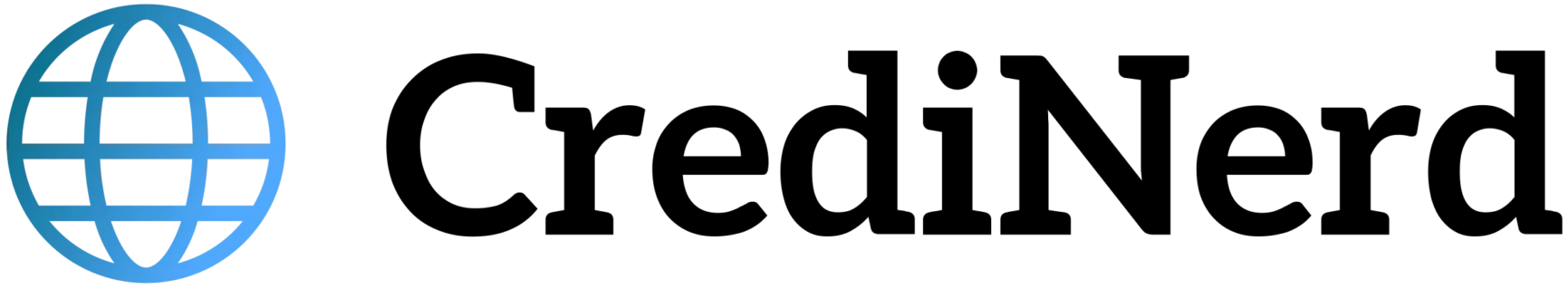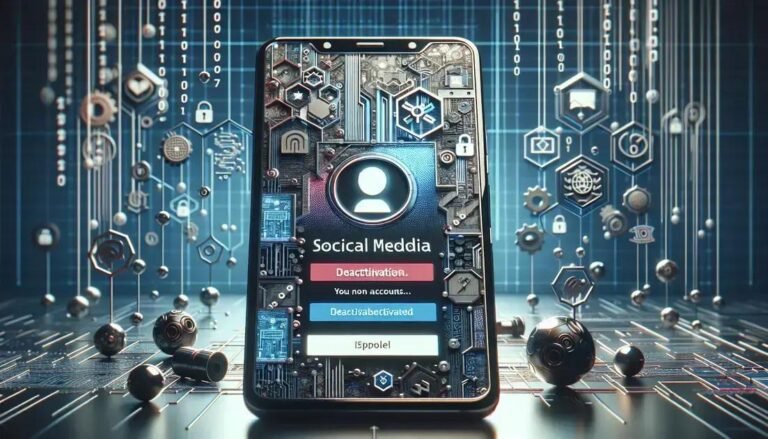Use Google Photos to Successfully Restore Deleted Videos
Imagine finding out that those cherished video memories have vanished into thin air. Lost video files can send anyone into a panic. But what’s the secret to bringing them back?
Before you throw in the towel, let’s explore the reasons why video files disappear in the first place and how you can recover them. Ever thought about using special tools designed for such rescues?
Finally, wouldn’t it be great to prevent future losses? As you read on, you’ll discover practical steps and insights to safeguard these precious digital assets.
Why Video Files Get Lost And Common Causes
Video files can get lost for numerous reasons, often leaving users frustrated and confused. Understanding these causes is the first step towards preventing future losses. Let’s explore the common reasons videos go missing.
Accidental Deletion
One of the most frequent reasons for lost video files is accidental deletion. This can happen during a cleanup of your device when files are mistakenly erased. To avoid this, always double-check files before permanently deleting them.
Software Corruption
Software corruption occurs when system files or applications malfunction. This can lead to loss or inaccessibility of video files. To mitigate this risk, ensure your software is updated and use reputable antivirus programs to prevent malware, which can often lead to corruption.
File Transfer Interruptions
Interruption during file transfer can often result in incomplete or missing files. For instance, if a video file is being transferred and the process is abruptly stopped, the file may become corrupted. Always ensure a stable connection during transfers.
Hardware Issues
Failures in storage devices like hard drives or memory cards can also lead to lost files. Regular backups of your video files and regular checks on the health of your storage devices are wise precautions.
By understanding these common causes, you can take proactive measures to protect your valuable video content.
Essential Tools For Recovering Lost Video Files
Recovering lost video files can often seem daunting, but with the right tools, it becomes a manageable task. Several software options can help retrieve your precious media. Let’s explore some essential tools and how they can aid you in this process.
Data Recovery Software
Programs like Recuva and EaseUS Data Recovery Wizard are popular for their user-friendly interfaces and effective recovery capabilities. These tools scan your storage devices to find deleted or lost files, offering a simple way to get your videos back.
Backup Solutions
To avoid future loss, consider using backup solutions like Google Drive or Dropbox. These services ensure your files are stored safely in the cloud, providing easy access and additional security.
Video File Repair Tools
Sometimes video files are not completely lost but corrupted. Tools like Remo Repair and Digital Video Repair help repair these files, making them viewable again. If you encounter an error message when playing your video, these can be invaluable.
By leveraging these tools, you can simplify the recovery process and safeguard against future data loss.
Step-By-Step Guide To Video File Recovery
Recovering lost video files may seem challenging, but with a step-by-step approach, it becomes manageable. Follow these instructions to retrieve your valuable media successfully.
Step 1: Identify the Source
Start by determining where the video was originally stored. This could be a hard drive, memory card, or external device. Knowing the source helps you select the best recovery method.
Step 2: Choose the Right Software
Select reliable recovery software such as Recuva or EaseUS Data Recovery Wizard. Download and install the program on your computer.
Step 3: Scan the Storage Device
Use the recovery software to scan the storage device where the video file was last saved. Ensure the device is connected to your computer if it’s external.
Step 4: Preview and Recover Files
Once the scan is complete, the software will list recoverable files. Preview the results to locate your video file. Select the file and click ‘Recover’ to save it to a secure location on your computer.
By following these steps, you can effectively recover your lost video files and minimize the risk of permanent data loss in the future.
Preventing Future Video File Loss
Avoiding future video file loss involves proactive measures and smart strategies. Let’s delve into some effective methods to secure your digital media.
Regular Backups
One of the simplest yet most effective ways to prevent loss is through regular backups. Use external hard drives or cloud services like Google Drive or Dropbox to store duplicates of important video files. Set up automatic backups to ensure your files are always up-to-date.
Organized Storage System
An organized storage system on your computer or external devices can significantly reduce the risk of accidental deletion. Use clear folder names and consistent file naming conventions to easily locate and manage video files.
Software and Hardware Checks
Keeping your software updated reduces the risk of bugs that could lead to file corruption. Regularly check the health of your storage hardware and replace any failing components to avoid data loss.
By following these practices, you can protect your valuable media and ensure it remains accessible for years to come.
FAQ – Common Questions About Recovering and Protecting Video Files
What are the main causes of video file loss?
Video files can be lost due to accidental deletion, software corruption, file transfer interruptions, or hardware issues.
How can I recover lost video files?
You can use data recovery software like Recuva or EaseUS Data Recovery Wizard to scan for and recover lost video files from storage devices.
What steps should I follow in a video file recovery process?
Identify the storage source, choose suitable recovery software, scan the device, and recover files by previewing and selecting them.
What tools help prevent future video file loss?
Regular backups to external hard drives or cloud services, organized storage systems, and keeping software and hardware up-to-date help prevent file loss.
Why are regular backups important?
Regular backups ensure that copies of your video files are available in case of accidental deletion or hardware failure, securing your data.
How does cloud storage help in video file management?
Cloud storage provides an off-site backup solution, making files accessible from anywhere and reducing the risk of data loss due to local hardware malfunction.